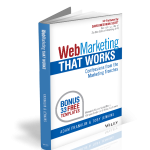AdWords Remarketing: Step-by-Step Guide to Get More Sales From Existing Traffic
This is a guest post – Ilana Wechsler founded a boutique marketing agency, Green Arrow Digital, that specialises in Pay-Per-Click marketing. Green Arrow Digital manage campaigns on behalf of clients in many different industries using a range of platforms, including AdWords, Facebook, YouTube etc. They manage tens of thousands of dollars each and every month and ensure they are implementing the latest strategies and innovations in that space. They also run training webinars for marketing professionals or business owners who want to learn the latest trends as well as tried and tested PPC strategies.
Welcome Ilana…
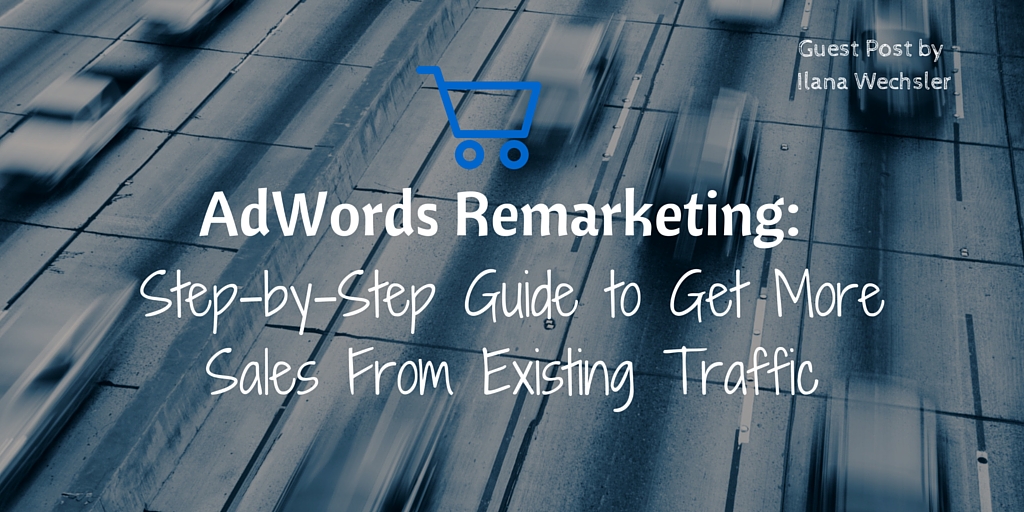
Imagine this scenario….
You own a shop and it is full of shoppers. Literally thousands of people looking at different items to buy. A handful of people buy and most don’t.
And then someone approaches you, giving you a unique opportunity to show everyone who was in the department store an advertisement, in an attempt to not only lure some of the buyers back, but also to convert some of the browsers into buyers. Ok, this part is not a realistic scenario, but stick with me here.
So, the question is, would you like to show everyone who had been through your store the same ad, regardless of what items they were looking to buy? I’m pretty certain your answer would be no.
But why is your answer no? The answer is because of a few reasons:
- Different people want different items
- Some people already bought what they were looking for
- Some people were lining up to buy something, but the line was too long so they left
- Some people didn’t like what they saw from the moment they walked in
- Some people are just browsing and are actually not ready to buy right now
The unfortunate reality is that many advertisers treat all these different types of people exactly the same way, by showing everyone the same ad. And hopefully now, you can see why it is important to separate these people from each other since everyone is at a different point in their buying cycle. Therefore, they need different ads.
The good news is you can do this with remarketing, and you do this by segmenting your visitors. But it does take a little bit of planning. The reality is, you can implement all of the above, but I’ll cover 3 of them in this article.
First, you need to set up remarketing and then I’ll get into the segments you should be implementing.
How do you set up AdWords Remarketing?
Like Google Analytics, if you don’t install the code on your website, it simply won’t be recording people who’ve been to your site.
So, that’s the first step! In fact, don’t fall into the mistake of only installing the code when you want to start remarketing…. install it NOW so that when you do want to start remarketing, you have a nice and healthy list to start immediately. So, get the code on your site as soon as possible so you can start recording historical visitors.
If you don’t know how to do it, follow these steps.
How to install AdWords Remarketing code on your website
- Go to “Shared Library” and then under “Audiences” select “View”
- Click “Set up remarketing” under Website visitors (There are also options to to set up remarketing for Mobile apps, Youtube, and Emails).
- Click “Set up remarketing” on the next screen, no need to select the option to use dynamic ads.
- You will be given the instructions on how to install your remarketing tag. The initial option is to send it to an email address where you can include the instructions.
- Or, view the tag and install it yourself. You just need to copy and paste the code to all pages before the </body> tag.
- You’re now set to create your remarketing list. By default, a basic remarketing list will be created for you, called “All Visitors”, to get you started. But, you can create your own list that will suit your objective.
How to set up a Remarketing List
- Under the “Audiences” page, click on website visitor.
- Choose how you would like to segment your visitors. The main one is “visitors of a page” and you will need to type in your website URL.
- Ideally, you want to setup different remarketing lists under different membership durations. But to start, select 30 days. Note, the maximum membership duration is 540 days.
And there you have it.
How to create remarking lists
Ok, now that you have the code installed, we can get into the fun stuff (well, we think it’s fun!), and that is, creating ‘lists’. This is how you segment – through creating different ‘lists’ that have different characteristics.
So going back to our example of the shop, to do remarketing properly, we need to treat people differently, based on their behavior.
1. Separating out the buyers
This is a classic mistake made by advertisers and you may have experienced it yourself. You buy something online, and then you still see ads for the exact item you already purchased! Please, please don’t make this mistake as not only is it wasting your money, it is really annoying people.
How do you separate out the buyers? You need to find the Thank You page URL (the page that someone lands on once they have purchased) and create a dedicated list of everyone who lands on that specific page. Once you have identified these people, you can them REMOVE them from a campaign.
2. People who were lining up to buy something, but left, as it was taking too long
In online terms, it is otherwise known as ‘shopping cart abandonment’. If you are selling any kind of product online, you will inevitably have people who add items to their shopping cart and just don’t buy.
Does it mean that they don’t want the product? Sometimes yes, but most of the time, no. I know I’ve been guilty of this in the past – life just got in the way as I was mid-purchase. Then I forgot all about it.
In my experience, this type of campaign will yield the highest ROI, so please, please don’t ignore this one. It can be the best money you can spend on advertising. So if you are selling any kind of product online, implement this today.
How do you do it? Once again, through ‘lists’. You just created a separate list of buyers (in the previous step), now you have to create another list of people who land on the shopping cart.
Then, you can combine these 2 lists together, to have a brand new list, of everyone who is in the ‘Cart’ list and NOT on the ‘buyer’ list. Easy!
This doesn’t have to only apply to products online. This approach can also be used for any kind of 2 step confirmation, be it a contact form or webinar registration. Really, the opportunities are endless!
3. Some people didn’t like what they saw from the moment they stepped in the shop, and left straight away
In my opinion, anyone who instantly decides that they don’t like a product, will unlikely ever like it. So really, there is little point showing these people ads for what they saw, right?
In online terms, the people who leave straight away are called ‘bounces’. You may have seen this field in Google Analytics – the ‘bounce rate’. Well, when you link your Google Analytics and AdWords accounts together, you can remove anyone who ‘bounced’ from your remarketing campaigns. That way, you are not showing ads to people who will NEVER like what you are selling. End result, reduced ad spend wastage AND not annoying people.
So, by removing the people who already bought as well as people who are never going to be interested in your product, you are getting closer and closer to only showing ads to the right people. I like to think of this as making your impressions count. And also, creating a dedicated campaign for the people who almost bought is also advisable.
Of course, you can keep refining and refining the remaining people left behind, but doing the above is a really good start.
So, go ahead and start implementing – good luck!
 About Ilana Wechsler
About Ilana Wechsler
Ilana Wechsler founded a boutique marketing agency, Green Arrow Digital, that specialises in Pay-Per-Click marketing. Green Arrow Digital manage campaigns on behalf of clients in many different industries using a range of platforms, including AdWords, Facebook, YouTube etc. They manage tens of thousands of dollars each and every month and ensure they are implementing the latest strategies and innovations in that space. They also run training webinars for marketing professionals or business owners who want to learn the latest trends as well as tried and tested PPC strategies.
Bonus 3 3 Free Templates
3 Free Templates
Download the 33 free templates from Toby and Adam’s book.
Content Marketing Sales Funnel
Your content marketing sales funnel is all about getting people to know, like and trust you by nurturing them with the right information at the right time.

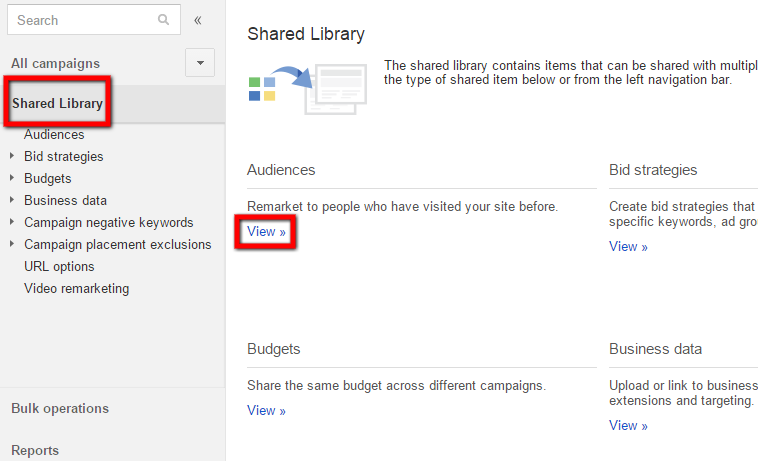
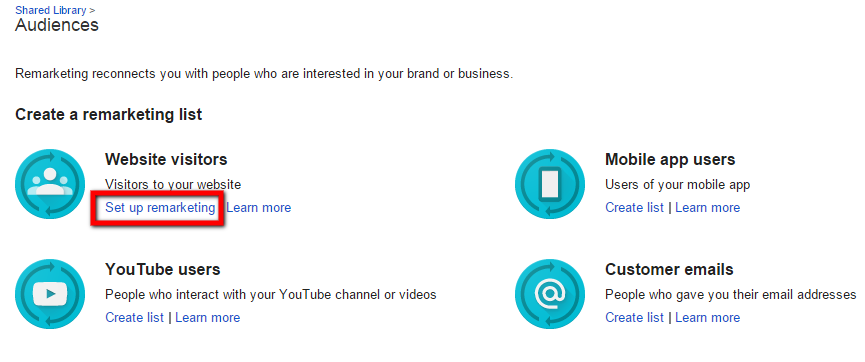
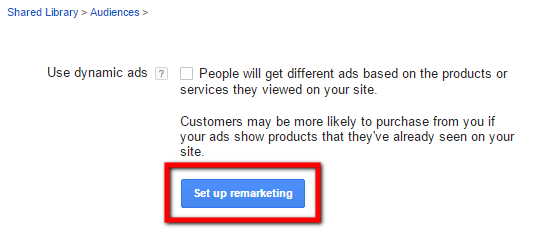

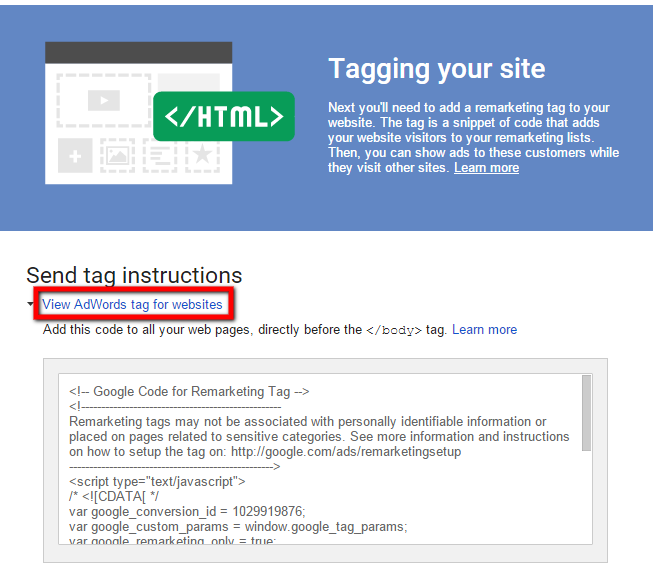
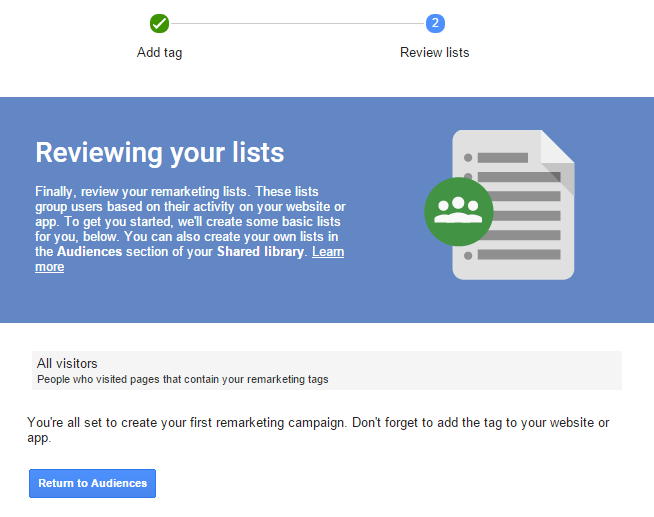
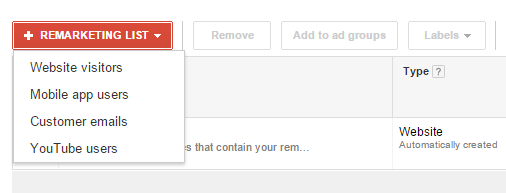
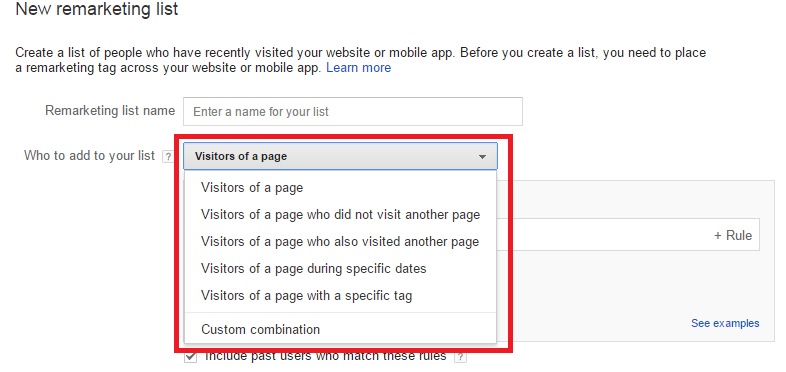
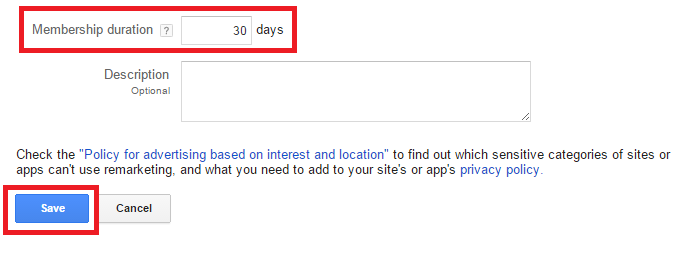
 About Ilana Wechsler
About Ilana Wechsler