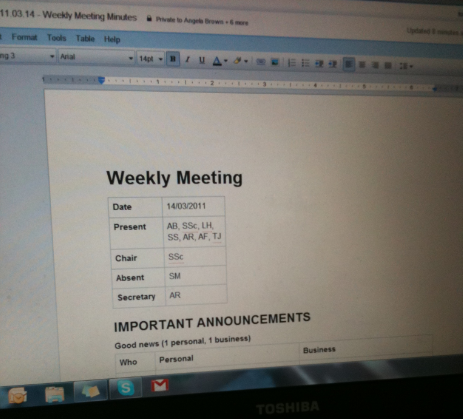How to Run a Virtual Meeting using Skype and Google Docs
Since moving to Sydney, many friends have asked “how can you live in Sydney and run a business in Brisbane?”
As background, our General Manager Toby Jenkins has lived down in Sydney for 12 months now and I moved down in January this year, and our ‘head office’ is in West End in Brisbane.
How we do it
Well, to be honest nothing has really changed. We have our daily huddles at 11.05am and our weekly meetings at 9.05am on a Monday. This keeps the communication rhythm going and ensures everyone is in the loop.
We set goals every quarter and have weekly action items that we all decide upon in the respective meetings. As for us being out of the office, it is fine — once the the goals and action items are set, it means we are out of everyone’s way, so we can all get to work!
Using Skype for video calls
For example, to show you how it works, we’ve just finished our weekly meeting at Bluewire. We start at 9.05am every Monday. Sam in the Brisbane office dials us in via a computer using the free Skype‘video call’ feature. And this is what we see – just like a face-to-face meeting.
Unfortunately for everyone in Brisbane, this is what they see.
So, Skype is perfect for facilitating the visual and audio component of our meetings.
Using Google Docs
Google Docs are just like Microsoft Office Word documents, but you can access them online instead of on your local computer. The big difference is that with Google Docs you can have multiple people editing the one document at the same time.
In our meetings, this allows everyone to see the meeting agenda and minutes being filled out.
Since you can have multiple people editing the document (eg. 2 people taking notes), it’s really useful because when it’s the scribe’s turn to talk, someone else can fill in for them.
It’s also good because you can see where each ‘editor’ is [they have a different coloured cursor which shows their name] and you can see what they are typing in real-time. The meeting minutes literally gets filled in right before your eyes.
So, that is how we run our Weekly meetings using Skype and Google Docs. Any questions?
For more on the value of a Daily, Weekly, Monthly, Quarterly & Annual meeting rhythm, check out some of Verne Harnish’s articles on his Gazelles website.
And for the record, for our monthly and quarterly meetings Toby & I fly back to join the team.